Telegram SG Group List 760
-
Channel
 18,318 Members ()
18,318 Members () -
Group

ElternStehenAuf REGISTER
597 Members () -
Group

symfony
603 Members () -
Group
-
Channel

Заработок
702 Members () -
Group

АнтиФейк
609 Members () -
Group
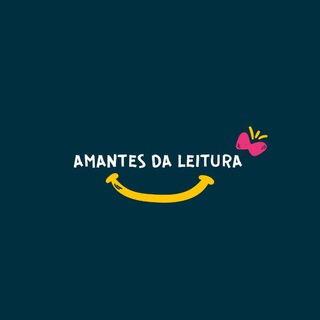
𝗔𝗠𝗔𝗡𝗧𝗘𝗦 𝗗𝗔 𝗟𝗘𝗜𝗧𝗨𝗥𝗔
3,668 Members () -
Channel
-
Channel

🌹♡دلوعت حبيبي ♡🌹
361 Members () -
Channel
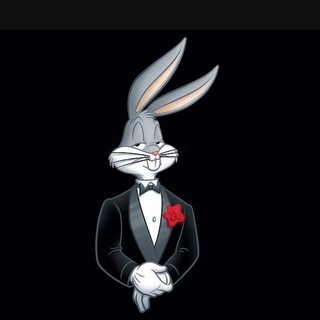
أسئلة إنجليزية❓❓❓
8,038 Members () -
Channel

Чай с лимоном
1,143 Members () -
Group

-
1,544 Members () -
Group

🇺🇦 Лучшая Уценка 🔥
4,532 Members () -
Group

Ростуризм
28,872 Members () -
Channel

Quiz™ Mode On
1,240 Members () -
Channel

📲 GameBoard
5,001 Members () -
Group
-
Group

Федерация профсоюзов ДНР
309 Members () -
Group

Teddy Afro
10,770 Members () -
Group

Дата-аналитика, и с чем её едят
603 Members () -
Group

Minsk Airport
3,571 Members () -
Group

Criminal Law Upgrade
3,780 Members () -
Channel
-
Channel

Comic land shop
859 Members () -
Group
-
Group
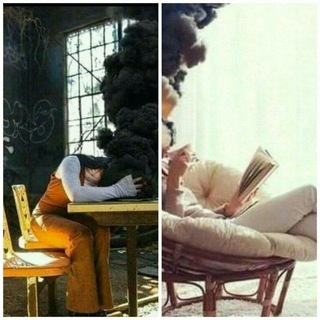
يوميات ليبي متملح ❤️✌️🏻🇱🇾
2,976 Members () -
Group

«Требуй знания» первый курс
644 Members () -
Group

ЖИВОТНЫЕ/ ИСЛАМ
1,560 Members () -
Channel

MAKE SOUND LINK
346 Members () -
Group
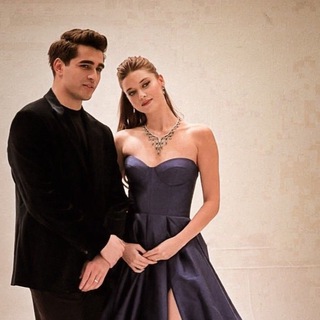
لِنَـلتَقي مُـجَدَداً🤎!.
363 Members () -
Channel

Агенты «Щ.И.Т.» | Агенты ЩИТ | Сериал 2013
754 Members () -
Group

Ислам Мамедов
1,380 Members () -
Group
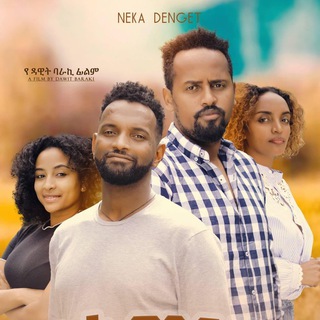
አራዳ ሞዴል & ተዋናይ Casting
1,201 Members () -
Group

LITTLE KORONA BLACK JACK
3,207 Members () -
Group

Love / wood / architecture
2,706 Members () -
Group

نكت مشفره🔞HD
1,085 Members () -
Group

Juicy CHERRY
27,952 Members () -
Channel
-
Channel

Красная Кнопка (РФ и Беларусь)
636 Members () -
Group
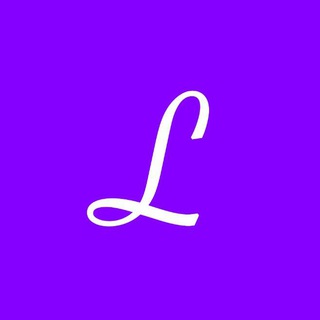
Lorem ipsum
6,668 Members () -
Channel

Маркетинг|Ads|Я.Директ|Analytica|Таргет
1,396 Members () -
Channel

RESPECT
1,701 Members () -
Channel

تلُِآوُة تلُِآمس قٌلُِبَڪ
416 Members () -
Group

Discussion
309 Members () -
Group
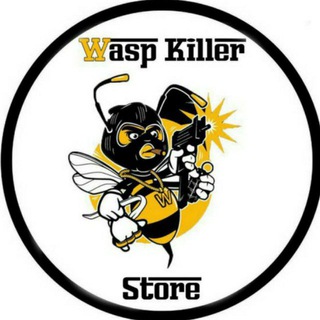
♛Wasp Killer Store♕
832 Members () -
Group

Ідеї для Вашого Бізнесу
52,023 Members () -
Channel

ياقائم ال محمد 🥀🕊️
3,571 Members () -
Group

Глосса́рий
7,228 Members () -
Group

الفردوس غايتنا✨ .
2,718 Members () -
Group

Customs by ZioWilly & ZiaGrissy
1,161 Members () -
Group

گروه پوشاک کودک و نوجوان بیبی استایل
580 Members () -
Group

- نكت مضحكه ، ˺😂💔˻١3
7,141 Members () -
Channel

Записки композера
391 Members () -
Group

📚Livʀos ᴇм ᴘᴅғ/ᴇᴘuʙ/мoʙi📖
7,451 Members () -
Channel

Utkarsh
32,789 Members () -
Group
-
Group

موبایل طلایی قاین
9,588 Members () -
Group

Дурнал Саула
308 Members () -
Group

Birkenstock Uzbekistan
1,309 Members () -
Group

Химреагенты и оборудование для бурения
683 Members () -
Group

Психомагия
536 Members () -
Channel

Vsamolete
448 Members () -
Channel
-
Group

Арабский язык для детей📚 ФАЙДА
1,339 Members () -
Group

🇾🇪شمـــــــــــوخ يمــــــانية،🇾🇪
1,804 Members () -
Channel

Оскорбление Результатов
646 Members () -
Group

العيش بين كتب العقيدة نعيم لا ينقضي
2,254 Members () -
Group

Я у мамы винодел 🍷
1,824 Members () -
Channel

🎐🌷Ли Дон Ук🌷🎐
706 Members () -
Group
-
Group
-
Group

كٰہٰٖاٰزٖيٰہٰٖنٰہٰٖوٰبٰہٰٖاٰرٰكٰہٰٖ 4ĝ𖤍🧚🐸🔥⚡️✨
3,587 Members () -
Group

انا لنفسي. اكتفي
4,881 Members () -
Group

LowCoster
50,723 Members () -
Group

Кухня
4,372 Members () -
Group

SarDi🥀
6,110 Members () -
Group

РН | Русский Националист
10,199 Members () -
Group

The Bug Bounty Hunter
23,610 Members () -
Group

🌼 𝕄𝕠𝕔𝕚𝕟𝕙𝕒 ℂ𝕔𝕤 🌼
1,718 Members () -
Group
-
Group
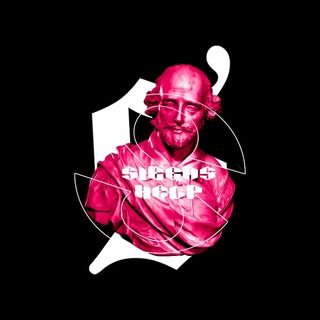
🕷️ : 𝗦𝗜𝗥𝗘𝗡𝗦 𝗛𝗘𝗟𝗣
2,193 Members () -
Channel

📲 GameBoard | APK
2,144 Members () -
Channel

Tchibo для детей от Яны!
819 Members () -
Group

هل تعلم⁉️.
2,480 Members () -
Group
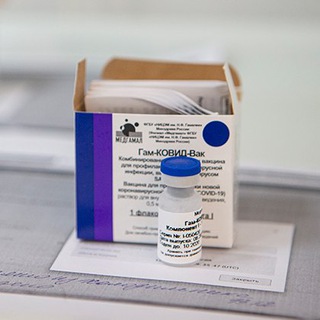
Sputnik V (Gamaleya, Gam-COVID-Vac) COVID-19 Vaccine
560 Members () -
Group
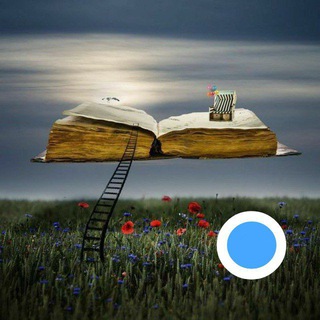
Hayot falsafasi 🍃
63,042 Members () -
Group

🌹دلــــــــــــــع عشـــــــــــاق➥🌹
2,593 Members () -
Group

Blue💙أزرق
1,841 Members () -
Channel

فَاطِمّة أنَيِس.
588 Members () -
Group
-
Group

🤍❕𝒕𝒉𝒐𝒖𝒈𝒉𝒕𝒔🥀💭
4,894 Members () -
Group

لجمالك✨ LOT💄
4,400 Members () -
Group

DM board | دیام برد رسانه بازاریابی
10,084 Members () -
Group

دآڪَّس →𝑫𝑬𝑿←
672 Members () -
Group

𝑫𝒖𝒔𝒉𝒆𝒆𝒗𝒏𝒊𝒚._𝒓𝒂𝒚__❤️💫
23,423 Members () -
Group

HUNTERS BBS KRASNODAR - SOCHI
3,061 Members () -
Group

شبل المسيره المنشد نصر الله الحوثي
327 Members () -
Group

Ч⃨И⃨Т⃨А⃨Ю⃨ К⃨О⃨Р⃨А⃨Н⃨ 🦁
3,550 Members () -
Group

Не хватает на Бали?
7,756 Members () -
Group

🌈رقص وکلیپ اینستاگرام❤️
1,319 Members ()
TG SINGAPORE Telegram Group
Popular | Latest | New
Slow Mode Terminate old sessions Next up, tap “Mute for” in the menu and then choose the desired mute duration in the pop-up menu. If you want to choose a custom date and time, tap Mute until and then set the date and time.
To use live locations and proximity alerts, go to the contact’s chat window and tap on the ‘Attach’ icon shaped like a paperclip. Choose the location button here, and choose ‘Share my Live Location’. You will be able to send live locations for either 15 minutes, 1 hour or 8 hours. However, Message history is the most revealing part of your phone when it comes to private information. I hope you may have some experience with it? And now you have your own newly themed Telegram. There are so many themes on the Android Themes channel that you can change them daily and still won’t run out of them in years, so enjoy!! To start a Secret Chat, you can either tap on the option in the hamburger menu and select a contact to start the chat. Alternatively, you can go to an existing chat, tap on the top bar for the user’s information and scroll down to find the “Start Secret Chat” option at the very bottom of the page. Once you tap on the option, the other person will have to accept your invitation to initiate the Secret Chat.
Polls and Quiz Mode With these features, you're ready to become an advanced Telegram user and take full advantage of the app. There are lots of little touches around the app that make it a joy to use, so you may find even more. This is useful when you are on your way to a meeting or trying to coordinate with friends at a large event. Rather than sending static locations every minute, you can share your live location with your friend circle for 15 minutes, 1 hour, or 8 hours. Of course, you can stop sharing at any time. While all Telegram chats are client-server encrypted, default chats are still stored on Telegram's servers. This conveniently allows you to access your messages on multiple devices, but it might raise privacy concerns.
Share Your Live Location Telegram gives you an option where you can select who can see your last seen time. To configure this, go to “Settings”, “Privacy and Security” and then tap on “Last Seen & Online”. You can share it with everybody, or people in your contact list, or nobody, or add exceptions like “never share with” XYZ.
Warning: Undefined variable $t in /var/www/bootg/news.php on line 33
SG